One of the benefits of being an InMotion WordPress Hosting customer is that we can migrate your existing WordPress website to your InMotion Hosting account or easily get you set up with a site that has WordPress already installed. At that point, it’s just a matter of logging in and getting started.
Once you have completed the installation of WordPress, you can log in to your WordPress dashboard. The admin section of WordPress, the “WordPress Dashboard“, is where you will begin building your WordPress site. Please take note that your login credentials are not the same as your cPanel username and password unless you set them up as the same.
- WordPress Installation URL: if you installed WordPress on the root of your domain, your URL to access WordPress would be: example.com/wp-admin
- WordPress Username: This is the username you set up when initially installing WordPress.
- WordPress Password: This is the password you set up when installing WordPress. If you emailed the installation details during the installation process it will be in that email as well.
Steps to login to WordPress Dashboard
- To access the WordPress dashboard you simply need to add /wp-admin to the end of the URL where you installed WordPress. For example: Note! If you installed WordPress to the document root of the url it would be example.com/wp-admin. If you installed WordPress on a folder called “blog” on your domain you would go to example.com/blog/wp-admin

- Type the username and password you used when you installed your WordPress. Note! Your WordPress login is a different login than your cPanel and your AMP. If you cannot remember your Username or Password, Please see our article on Resetting your WordPress Admin Password
Once you login you will see the WordPress dashboard.

If you installed WordPress on a new domain or on a domain that is not yet pointed to your account with InMotion Hosting, you will not be able to use the dashboard until you point the domain to our servers or until the DNS changes take effect. Until then, you can set WordPress up to use your temp URL which can be found in your AMP technical details.
I can’t login to my WordPress dashboard
There are several reasons why you may be getting errors when trying to login to your WordPress dashboard. We will go over a few of the common ones.
If for some reason none of these methods work and you still want to make changes to your site, learn How to Add Blog Posts to WordPress Using Email.
WordPress login disabled
If you are getting this error, it is because there have been too many failed logins on your dashboard. Our automated systems have disabled your WordPress admin to prevent your site from being compromised due to WordPress brute force attacks. To resolve this issue, we recommend you increase the security measures utilized on your WordPress site. (Click the link below for tips on how to make your site more secure.)
WordPress wp-login.php brute force attack
Username or password is incorrect
Many times, users simply forget their passwords. Luckily, we have written an excellent article on resetting your WordPress password. Click the link below.
Resetting your WordPress Admin Password
Problems with Security Apps
It has been reported that some login issues may occur due to the Windows Defender Firewall and Bit Defender Antivirus applications.
The particular behavior is characterized by the login page refusing to accept the correct password/user. This behavior occurs when the login repeatedly reappears regardless of the login credentials used.
If you are using Windows Defender Firewall, BitDefender Antivirus, or a combination of these applications, then you will need to whitelist the website the affected URL in both applications to resolve the issue.
Additional Reading
Looking for more guides? We have over 400 WordPress How To Articles to help you!
Get our Free Step-by-Step Guide to Creating a WordPress Website
Learn the ins and outs of creating a winning WordPress site step-by-step, from start to finish.


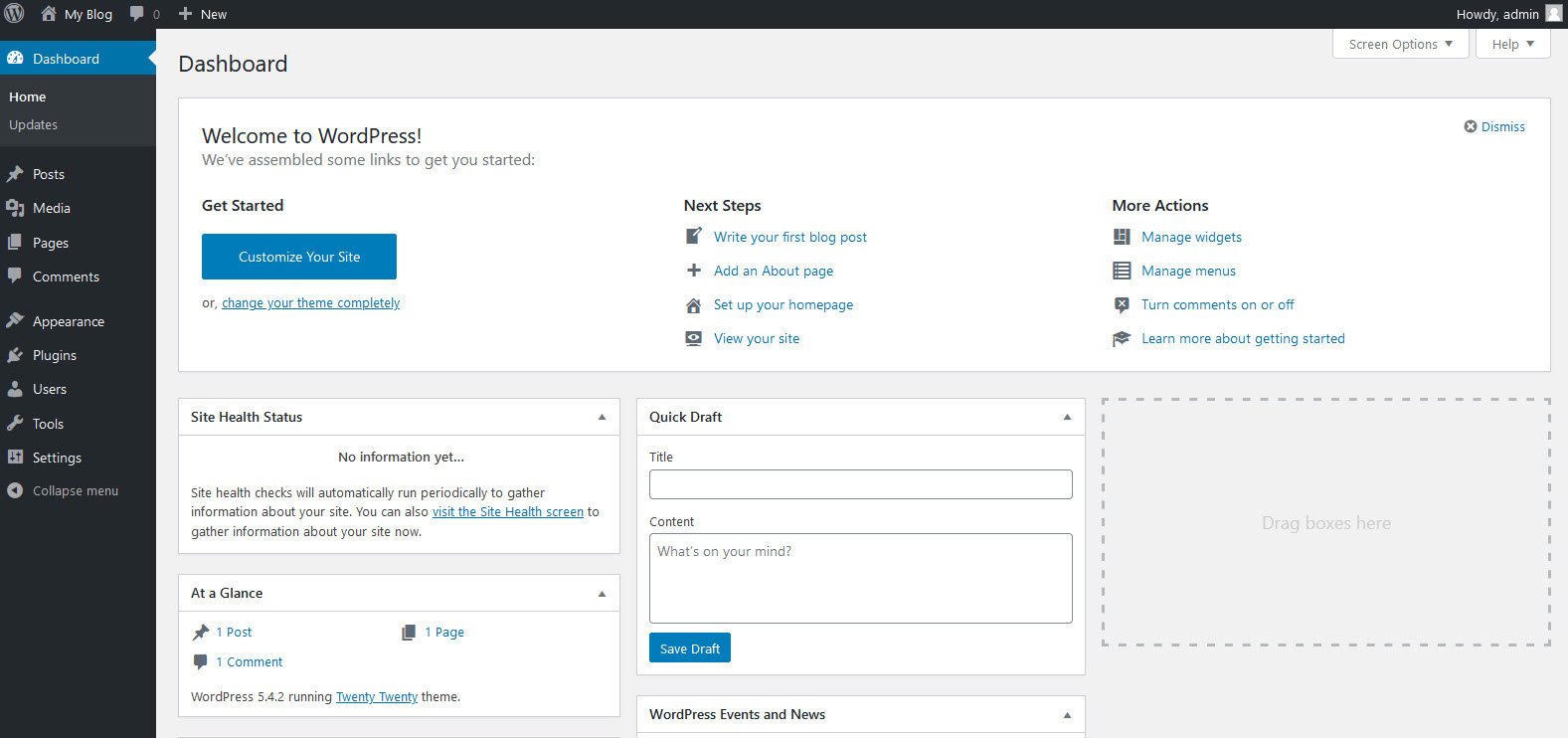


I have an existing project in WordPress, but it doesn’t display the WP-admin login page; instead, it directly goes to the installation page. and I am facing a database connection issue in WordPress. An error stating ‘User already exists’ and ‘Table already exists’ is appearing.
Hello,
It may be worth it to reach out to our Technical Support team on this as there are several reasons that could happen. Most likely, there are settings in your installation’s wp-config.php file that need to be changed. If you’re familiar with making these changes yourself, you’ll just want to ensure your database name, user and password all match what’s set up in your account and ensure that user has full permission for the database being used for your installation.
Are you sure your developers used wordpress to build your website.
Great question! Our Support Center and Blog are fully built in WordPress, while many other components of our core site are either built in WordPress or began in WordPress and were gradually adapted.
Please can you paste the login link here because have been trying to log in with wordpress.org it’s saying this login form is for wordpress.org not your wordpress personal site
If you want to access the login page to your personal WordPress site, you should add /wp-admin to the end of the URL. Such as: example.com/wp-admin
nice
Hi there!
The following error is being displayed on my website when i try to login through website.com/wp-admin:
No Results Found
The page you requested could not be found. Try refining your search, or use the navigation above to locate the post.
Could you please advise what the problem might be and how to solve it, thanks!
Erlank
Hi Erlank,
If you are sure that your domain name is correct, then it will be difficult to troubleshoot that without access to the server where the website is being hosted. I would recommend that you first check the domain to make sure that it has not expired (which is always possible). If the domain is pointing to the right server and still active, then I recommend contacting the hosting service for assistance in getting to the WordPress site. This can sometimes happen when the database is corrupt or if there is a security program that has changed the login URL for the WordPress site. If we’re you’re hosting provider, please contact our live support.
I can’t even open my admin login page. It keep showing err_too_many_redirects. Please help me
Sorry to hear that you’re having problems logging into your WordPress Administrator dashboard. Please review this article to help resolve the issue.
You can use WordPress themes but it’s not guaranteed to work without issues.
Please provide more info on your issue and how you arrived at that error.
I mistakenly edited my installation details on wordpress to back up into a local folder by choosing the option of backing up all standard installations and files into the selected folder softaculous….then i no longer see dashboard to edit my site again. whadt do i do
I’d advise contact our Live Support department so they can help verify your account.
I recommend logging into FTP or cPanel File Manager and renaming the /wp-content/plugins/swiftype-search folder to .swiftype-search to disable it. You could also contact the plugin developer regarding the issue.
I recommend renaming the website .htaccess and root (/.htaccess) .htaccess files and trying again in a private browser.
I can no longer log in to WordPress since I attempted to update. i just get the following message.
W3 Total Cache Error: some files appear to be missing or out of place. Please re-install plugin or remove /home/konjocom/public_html/wp-content/advanced-cache.php.
Can you please help?
Sorry for the problem with W3 Total Cache. The best thing would be to uninstall it manually. Check out the discussions in the WordPress.org Support pages. You can also see the official documentation on the error here: Fixes for common W3 Total Cache error notifications. W3 Total Cache is a 3rd party plugin, so you we do recommend contacting the authors of the plugin for more detailed assistance.
I recommend you log into cPanel and disable the Nevada theme by renaming themes/nevada to .nevada.
Hi it worked before but now I just noticed 404 that page not found when I typed “https://example.com/wp-login/”, but it shows the log in page if I enter “https://example.com/wp-login.php”.
Any idea why this is happening and how to fix it?
Thank you.
I recommend trying to rename your .htaccess file. You can also try to reset your permalinks.
i’ve been trying to access my dashboard, but it keeps saying site can not be found. what do i do?
isn’t talktosmyle.wordpress.com/wpadmin suppossed to take me to mydashboard?
Hello,
Thank for your question regarding your talktosmyle.wordpress.com domain and its access to the WordPress Admin. First, if you are using WordPress.com, then you are not using the WordPress standalone software that requires a host service like InMotion Hosting.com. In order to access the admin for WordPress.com accounts, you would go to WordPress.com and then login. I can tell it’s a WordPress.com account by the URL (wordpress.com is part of the domain name). If you are trying to use that domain name to refer to standalone WordPress installation on a host, you would need to map that domain to our server. Per WordPress you would need to go to Domain Upgrades in their interface in WordPress.com. You may also want to consider registering the domain “talktosmyle” using some Top level domain (TLD) extension like .com, .net, .org, etc. There are hundreds of available to you through a domain registrar.
If you do have separate hosting account with us or another host, then we recommend that you change the domain name. At this point, the “talktosmyle.wordpress.com” domain name points to the WordPress.com servers. As I mentioned above, WordPress requires that you go to Domain Upgrades to allow mapping so that it can point to an outside resource.
If you have any further questions or comments, please let us know.
It’s possible there’s a different email associated with the account. There are several ways to reset a WordPress password if the “Forgot your password” options are failing. If that doesn’t work I’d advise checking in with Live Support. With verification of the account we can reset the WordPress email and password.
thank you so much…… this is great, this is much helpful to me
When I login to WP-ADMMIN, it takes me directly to site customization. I want to goto the dashboard. Please help
This will have something to do with the URL that you’re going to when logging in. What URL are you using to login? Also, are you using any plugins for security? By default, the WordPress login goes directly to the Dashboard. If it’s been altered, then it’s a setting or plugin, or some change that you have applied to your site. Check your General Settings, the URL should be domain name of your WordPress site. You should also make sure that you don’t have any re-directs set up that could be bringing you to a different page. If you require further assistance and you are an InMotion Hosting customer, please contact our live technical support team (contact information at the bottom of the page).
Hello, I would appreciate to get some support on a specific issue.
Strange, but WP-admin site is not found… how can I login, if example.com/wp-admin returns with result: example.com/not found
example.com/blog/wp-admin does not work as well.
Any other option to find the log in site?
Thanks in advance.
If you are sure that your domain name is correct, then it will be difficult to troubleshoot that with access to the server where the website is being hosted. I would recommend that you first check the domain to make sure that it has not expired (which is always possible). If the domain is pointing to the right server and still active, then I recommend contacting the hosting service for assistance in getting to the WordPress site. This can sometimes happen when the database is corrupt or if there is a security program that has changed the login URL for the WordPress site.
WordPress.com is a different application and website than the one installed from your host or through the downloaded files from WordPress.org. The WordPress sites created using the WordPress.org files are considered stand-alone. WordPress.com sites are hosted under WordPress.com’s domain and they require an account.
Have you tried using yourdomain.com/wp-login.php rather than yourdomain.com/wp-admin?
Check out this article on how to recover your admin password.
Is it possible to get the Cpanel login details from within the WordPress admin login? If so, how?
Thanks.
For security reasons, it is not possible to get cPanel login credentials from within WordPress. If you are locked out of cPanel, I suggest contacting our Live Support team. Once proper account verification has been received, they can help you log back in.
If you do not have an account at WordPress.com, your site may be self-hosted. For example, you can host a website on our servers without having a WordPress.com account. You can check the DNS to verify where the domain is resolving. We are happy to help you determine where your site is hosted but will need some additional information such as the domain name.
Thank you,
John-Paul
Hello there! i created a wordpress website (justsophie.co.za) which is not getting traffic i tried everything i could but still the samething. Then i create the other one few week ago (zalegy.com) but when i login to it, It’s shows me the other website (Dow Jones) please help i don’t know what to do
Sorry for the issues with the website. You will need to double-check the URL that you used for your website. It should be something pointed to your WordPress site. If you’re still having problems, then please contact your host’s technical support. If you’re an InMotion customer, you can find the contact information at the bottom of the page.
Redirects are generally controlled through the .htaccess file. Also, if the “app” is a plugin, I would recommend you disable it. You may need to look at your database and configuration settings to make sure that the path is correct. For more information see Where is my .htaccess file? and see the official WordPress documentation on the default WordPress entry. If you don’t want to alter your existing .htacces file contents you can create a blank .htaccess file and copy the default WordPress entry into it. Rename the original .htaccess and then use your copy in order to launch your site without the re-direct. Use this one temporarily so that you can remove the plugin and login to WordPress. If you require further assistance, I recommend that you contact our live technical support team. Their contact information is at the bottom of the page.
I am unable to reset any of the admin passwords on my site! I add the user name (ifor wp-admin (I have two), get the password reset link in email, create a new password or ue the default and it still does not work!!!
I recommend resetting your password WordPress password directly in the database.
Thank you,
John-Paul
We are happy to help you troubleshoot your website issues, but will need some additional information. Can you provide a link to your site for us to test further?
Thank you,
John-Paul
LOOK at problems and issues when the answer is “simply” do this. I have grown to DESPISE the words “Just” and “SIMPLY.’ Clearly, if it was something that simple there would be no discussion. I cannot get in with either wp-admin or wp-login.php because it “simply” just spins and the admin window just simply doesn’t show up.
Is it possible to access the wp dashboard using a cell phone? I would like to be able to do that to work on some minor site issues when I am out and about. Thanks.
The WordPress dashboard is mobile friendly so you should not have any trouble doing basic WordPress tasks from a mobile device however some menus from themes or plugins in the dashboard may not be mobile friendly.
Hi, I got my site made up and all was good but if i try to log into the admin it says “Sorry, you are not allowed to access this page” any ideas? the site all seems to work
I recommend disabling any plugins (through cPanel) that you have running that integrate with the Users or Login page. They may be disrupting the login process.
Hi I recently started helping on a website. theonemanband.us and the owners couldn’t even tell me which site they used to create it. They haven’t touched it in years! Page source let me know that it was a wordpress site and they eventually also could tell me that they are hosting through ipower.com. However, I can’t get into any sort of dashboard or admin. I can get into their ipower hosting account but as far as I can tell they don’t have any sort of plan with wordpress. when I put in https://theonemanband.us/wp-admin I get a 404 page. I’m lost. I have no idea what they’ve done (or haven’t done) how do I get to the admin page?
You must gain access to do some file management in order to discover if they have WordPress core files installed. If they don’t then they’re not using WordPress and you may need to install it. You can install WordPress manually or, if you don’t have access to their hosting account, the host’s support team must provide assistance.
I’m new to this and am trying to start my first site. I bought the domain and hosting through hostgator. After I install wordpress using quick install, I type in the website www.example.com/wp-admin and I get an error saying “www.example.com’s server IP address could not be found”. And that the “ERR_Name_Not_Resolved”. Can anyone please help me?
If you just purchased your domain, then it may take 4-24 hours for propagation before the domain will work. There may be additional steps to take with Hostgator, I am not familiar with their services to advise. You may want to contact them should this persist beyond 24 hours since you registered the domain.
Thank you for this article, it got me where I needed to go.
I am upgrading my wordpress site to https. My issue is that as the first step I updated the url to https in the General Settings screen and saved the updates. Now I can’t gain access to the WordPress admin site because I’m assuming there is some type of mismatch between the https and former http URL (perhaps the redirect from HTTP to HTTPS needed to be done first). Any ideas on how to log back into wordpress admin site to continue my HTTPS upgrade?
I recommend you follow one of the methods outlined in our guide on Changing the Site URL and Home Settings. You should be able to regain access once you do.
I have a log www.ahmetguvener.com. When I want to access my blog through www.ahmetguvener.com/wp-admin I get a blank page; nothing happens. Hence I can not update my blog. Any suggestions?
Ahemt
Hello,
Sorry for the problem with the blank screen when logging into WordPress. Check our article on troubleshooting this issue. If you continue to have the problem then please contact our live technical support team for additional assistance. You can find their contact info at the bottom of this page.
Your error is indicating an issue with Recaptcha. If you are the owner of the site, then you should consult with the recaptcha developers to identify how you can get around the problem. Check out this link for more information. You can also look at this WordPress forum post that talks about the login not working due to recpatcha and steps you can take to get around it: WordPress Support Forum post on Recaptcha lockout issue.
I have recently moved from wordpress.com to wordpress.org. My domain name is kashyapeesays.com and website is https://www.kashyapeesays.com. i had my site up and running since yeterday. Bit the problem is when I logged in today I can’t see anything in the dashboard except news and events, recent activities. All the tools, setting, posts and all other options on the dashboard are missing. Also the jetplack plugin leads me to another page asking me to connect to wordpress.com. when i try that it says my account is already connected with another site. Please help.
We have a full guide on common WordPress troubleshooting techniques, which is the best place to start analyzing what might have gone wrong.
Hi,
I was using clef to login to my dashboard. I only noticed that clef are no more (obviously I wasn’t maintaining this site). How can I access my dashboard now? Cheers
If Clef is no longer loading, then it should not be asking you for 2-factor authentication , then you should be able to login to the dashboard using the normal URL (https:// your domain here/wp-admin). You will still need your admin and password. If you’re still seeing the remnants of Clef, then you may need to remove it from installation. Here’s a tutorial, Removing and replacing CLEF two step authentication on WordPress with Duo, that walks you through the process.
I think this one is simple, it is not a tough work.
I installed a wordpress theme from instaniche. it is a set plugin that is a full website. Now when i log into my wordpress admin for the site, i cant get to the dashboard. I get the website itself. How do I fix that. I accidentally deactivated something. I clicked the wrong thing and now my site is stuck with a template website that i was trying to put in a subdomain.
You haven’t given us enough information to assist you. What is your domain name?
I have succussfully logged in to Boldgrid and posted a few web pages. Now I would like to login to WordPress’ dashboard. However, you provide the same address (/wp-admin) for WordPress as Boldgrid. Is there a different login? Or once I login to Boldgrid, can I change to WordPress format?
Hi! BoldGrid settings can be changed to restore the WordPress Admin Menu.
Hi there,
I started my InMotion account on Sep. 19 and wordpress is pre-installed. I got the url of admin dashboard from the welcome email, but it dis not work. I got the 404 error when I accessed the wp-admin page. My domain is drs.network. Please let me know what should I do. Thanks.
It appears your domain is not pointed to us and you are not using our nameservers. When visiting the temp url I see the WordPress website. Here’s our guide on setting the nameservers.
I could always log into my control panel dashboard by typing in my website address followed by /wp-admin
for some reason when i do that now on google search it doesn’t find it and when i try to log inti wordpress it brings me the other dashboard for blogs stats etc. I need to get into my actual site to add products etc
please help
Hello,
Google generally does not index admin pages for sites so you will most likely be unable to find your admin URL in a google search. WordPress by default will have the login page as yourdomain.com/wp-admin , however, depending on the plugins on your site it could have changed the URL. If the /wp-admin URL is not working for you I would recommend disabling all plugins and themes on the site to see if you can regain access to the wp-admin page.
Best Regards,
Kyle M
This is not helpful to the new comer. It’s not explaining HOW to install this code or where. Can someone please specify. Some of us are not technical. Thanks from step 1 please:)
Yes, you’re correct. This article is in the middle of the WordPress instructional series. I suggest starting with our full guide on how to install WordPress.
I have just started a wordpress premium blog yesterday. I cannot access my WordPress Dashboard. Please help.
I’m not sure what you mean by a “WordPress Premium” blog? Did you create a blog at WordPress.com or did you use the self hosted version from WordPress.org?
I have similar challenge
Not Acceptable!
An appropriate representation of the requested resource could not be found on this server. This error was generated by Mod_Security.
please what do i do to access my dashboard again
As a test, try disabling mod_security rules in cPanel.
If your problems persist, I recommend following our WordPress Troubleshooting guide.
Thank you,
John-Paul
It’s possible that the page has been blocked by the administrator or the host for multiple failed login attempts, brute force attacks, etc. I advise checking the with site administrator or the host.
Hello there,
I have installed WordPress using cpanel and I have received the admin URL. But I can’t access the wp-admin page. It shows:
404 – File or directory not found.
The resource you are looking for might have been removed, had its name changed, or is temporarily unavailable.
Please help, much appreciated.
Tony.
What is your domain name?
Hello Support,
I created and account and installed wordpress with website domain (gracemall.org). At time of creation of the account the domain was hosted at a different place. I changed nameservers to Inmotionhosting.com. I can’t get into the admin area.
Now when I go to (gracemall.org) I get the wordpress index:
Index of /
But when I go to the gracemall.org/wp-admin I get:
Error 404 – Not Found
The document you are looking for may have been removed or re-named. Please contact the web site owner for further assistance.
What am I doing wrong? It hasn’t been 24 hrs since I changed the nameservers and I was thinking since the domain had arrived to Inmotionhosting that he WordPress admin would work. Any help would be appreciated.
*Just for a note, I have another add-on domain installed and it’s working fine. Do I need to delete the non working install and reinstall wordpress?
Thank you
Ladell
Thank you
Ladell
Thank you, Tim.
It was probably what you say, since now it works for me as well.
It looks like WordPress did not completely install. I’d suggest deleting this install and try again.
Hello there,
I have installed WordPress using cpanel and I have received the admin URL. But I can’t access the wp-admin page. It shows
The resource you are looking for might have been removed, had its name changed, or is temporarily unavailable.
Please help, much appreciated.
Tony.
/wp-admin works for me. Are you still having the issue?
/wp-admin works for me. IT’s likely your login was disabled for a short period of time via Mod_Security to stop a brute force login attempt.
We need more information. Whats your website URL?
Hello,
It had been 12 days since I last entered my dashboard for the site www.pachapachit.com
Today I tried to access it and received the following error. I hope you can help. It is possible though to access the site itself.
An appropriate representation of the requested resource could not be found on this server. This error was generated by Mod_Security.
Hi I am trying to get into my website
cliffbattley.com.au using the /wp-admin suffix but I keep getting an error message which says “This server cannot find the requested page”
Can you please help me
THank you
Cliff
i just uploaded my site a week ago, but now am trying to go back to the wordpress dashbaoard to edit a few things but i cant login i keep getting this error msg
Not Found
The requested URL /wp-login.php was not found on this server.
Additionally, a 404 Not Found error was encountered while trying to use an ErrorDocument to handle the request.
so i tried to do a restore backup wp in the restore/backup area in my cpanel but the backup has been removed.
please what do i do
We are happy to help but will need some additional information. Can you provide the domain name of the site for us to test?
Thank you,
John-Paul
Hello there,
May be I do not really understand the difference between wordpress login the (wp-admin) stuff and cpanel. Do they have any relationship?
Now straight to the point is, I want to use emails alot on my site which was just recently built using wordpress. after watching your tutorial, I got to realise there is another stuff as cpanel and I will need to login to it inorder to be able to set up my email on wordpress. I tried to work round it but appears the less i understand whats going on. I already download and activated the Easy WP SMTP. Please, how do I find myself through with the cpanel so I can be able to use my emails? I want to be sending and receiving emails from my site.
Thanks and best regards
Essentially, WordPress is installed in your cPanel. Your cPanel, often referred to as control panel, is the interface used for making changes to and customizing your hosting account with InMotion. Read more in our full article what is cPanel.
To use email you must create the email address in cPanel first. Then you can view your email settings (including outgoing SMTP) at any time.
You can check your email using Webmail, or setup an email client such as Outlook, MacMail, Thunderbird, etc.
Thank you,
John-Paul
Hi Team,
Please assist with the below error showing while uploading a theme bought from Envato Market.
Installing Theme from uploaded file: themeforest-17508965-assurance-insurance-finance-wordpress-responsive-theme-wordpress-theme.zip
Unpacking the package…
Installing the theme…
The package could not be installed. The theme is missing the style.css stylesheet.
Theme install failed.
Your theme is missing files. I’d attempt to re-download it from Envato and try to install it again. If that doesn’t work you may need to reach out to Envato for assistance.
I don’t have a dashboard for my WordPress site and can’t figure out how to install it.
Hello Louise,
If you loaded the stand-alone version of WordPress (from wordpress.org), then the dashboard is already loaded. You don’t load it separately. If you created a WordPress.com site, that’s something different. WordPress operates based on the URL that you specified when you installed it. If you are an InMotion Hosting customer, you can easily speak with our live tech support team for more assistance. Please provide us more information if you continue to have problems with logging in.
If you have any further questions or comments, please let us know.
Regards,
Arnel C.
my domain is www.geeworks.com.pg. which was just paid and registered
I have tried couple of times to log on to the wordpress dashboard but couldnt. When I tried to clicking on the admin url from my emails to log onto the wordpress login page but could not. it is giving me this error message “Server DNS address could not be found”. Please help me get this problem out so I can log onto my workpress dashboard and create my website.
Regards
Godfrey
You will need to allow a few hours (somewhere between 4-24 hours) for the domain to propagate on the web. If you would like to get started right away you can do a hosts file modification to access the domain right away.
I am unable to login to my webiste using /wp-admin, it takes me to godaddy page. I have a domain name on go-daddy and hosting by bluehost
You will need to check with your GoDaddy domain account and ensure your domain is pointed to your Bluehost server.
Good morning, please i am having problem in login into my wordpress dashboard, my domin name is tycomputer.com.ng. the major reason is that i enter wrong html code. please kindly teach me what to do
Hello Taiye,
Apologies for the problems with the login. If you’re having problems with the login and you’re not the administrator, then you should contact your administrator. If you are the admin, then you may need to trouble plugins or review your documentation as HTML code is NOT required to login to WordPress.
If you have any further questions or comments, please let us know.
Regards,
Arnel C.
hi I recently set my pages to private, and now i can’t access my wp-admin login to gain back end access to my dashboard. can someone plz help?
Are you unable to see the login screen at all, or are you having trouble with the password combination. If the latter, there are many ways to reset the password outside of the admin area. We also have a guide concerning common WordPress troubleshooting techniques.
Hello Guys, I need your help. A wordpess expert used to work with me till recently. Now I cannot contact him. My website is www.schengenvisaflightreservation.com
The schengenvisaflightreservation.com/wp-admin is not working because the wordpress expert has changed this link to something else to make it difficult for the fraudsters to access the backend. Now that he has left I do not have access to that link. Is there a way I can get to that link and login to my wordpress backend. Thanks!
You can disable that plugin, but you would need to know the admin URL to get into the WordPress to do so.
You may be able to see what the URL was changed to if you have an .htaccess file for your account. It is possible it would have a rewrite rule that gives the URL for the admin area.
I can get on my dashboard, but nothing is there except a word press news link, where is all my website orders and plugins info and everything else, it is blank! Please help!
Hello Emma,
Sorry for the problem with your WordPress login. Unfortunately, we can’t determine what’s wrong with your site without seeing it. Please provide more information on the issue such and the URL for the site if we are your hosting service. If you can provide this information, then we can look further into the issue.
If you have any further questions or comments, please let us know.
Regards,
Arnel C.
Hi Im having trouble logging into my wordpress site from another rcomputer. the error message says password is invalid, despite it being thre correct username and password. tired clearing cache etc
Hello Joseph,
If you are not the administrator for the WordPress site then you will need to use the forgot password option on the login screen. If that is not working for you, then you will need to contact your WordPress admin. You would need access to the WordPress files and database in order to reset the password manually. You can see more information about it in the WordPress codex.
If you have any further questions or comments, please let us know.
Regards,
Arnel C.
I have one administrative login for the WordPress Dashboard. Yesterday, I have created another user login for maintaining my website but that username and password cannot make admin changes.
This is a DNS issue not specifically related to WordPress. I advise contacting GoDaddy since the domain appears to registered with them.
You will want to make sure that the new user has been assigned administrator privileges. This can be done by logging in as the main administrative user and changing the privileges for the new user.
Hi,
My website has been working without issue for a few years but now returns a server didn’t resond error. Not sure how long it has been down, maybe 6 months? I also tried to get in to wp admin with same error.
ERR_CONNECTION_TIMED_OUT
www.purpletopgarage.com
Thanks, Mark
I signed up few days ago and I called in today to find out how to start creating a blog using wordpress. I have domain with previous hosting that I am keep using. Instead of utilizing the transferring service, I will start creating a blog with the domain. I was given a link to i guess temporaly wordpress till I am ready to go on public while keeping the previous website I have. I cannot login to the dashboard, as I do not know my login name and password. Could you tell me where I can find them?
You can view your username/admin email address in the database, then use it to send you a password reset email. To view your admin email address Log into cPanel, Under the Databases section, click on phpMyAdmin. Click on your wordpress database, then click on wp users table. You will then see your username listed in the “user_login” table, and your admin email address listed under “user_email”.
If you need assistance, Live support can help you locate the username or reset the password.
Thank you,
John-Paul
Hi. I’m a designer with HTML, CSS and JS experience but I’m new to WordPress. I want to help someone change their WordPress theme and make some changes to their existing site, wich is hosted by BlueHost. My question is: Do I have to install WordPress from cPanel, or should I be able to login to WordPress admin Dashboard using www.site.com/wp-admin without installing WordPress on my end? Would I be removing any admin rights from other users if I install WordPress on my end using their existing domain? Thank you so much for your answer!
WordPress will have to be installed somehow first. I am not sure how bluehost handles it, but typically you can install WordPress yourself, or if you need assistance our Live Support team can help you install WordPress. During the install is when the users are created. After it is installed you can log in successfully.
Thank you,
John-Paul
Thank You! Tim S That worked perfect
Installed wordpress, couldn’t login to fred124c41.com/wp-admin, error said bad password, tried forgot password, it never sent reset email, unstalled wordpress, same thing happened again, still can’t login to wp-admin, searched internet for help, didn’t find any that worked, HELP
Fred, I would recommend resetting your WordPress password directly in your database, or one of the other available options.
Hey. I had a wordpress account then downloaded the WordPress dashboard/server/whatchamacallit and now I can’t log into my account through it. It tells me my email is invalid. Is there a way around this or am I going to have to remake my account?
I regret that you are having trouble connecting to your account now, but I do not know exactly what you mean. What did you intend to download?
I keep getting this message when I try to login to wordpress or when I look for my site
Fatal error: Can’t use function return value in write context in /home4/diannavoe/public_html/wp-content/themes/customizr/inc/czr-init.php on line 441
how can I fix this. I am not an expert in this at all.
It sounds like your theme is missing some files. I would try to re-install the theme again to see if that corrects the issue.
i installed wordpress on my domain which i bought from other vendor (nameservers have already been pointed to inmotionhosting. but after installation, the page hooligan.co.in/wp-admin doesnt open. what is the issue here?
The login works for me now. Sounds like this was an issue with propagation. It needed time to push the dns records for the domain to the world.
Hey! I have a huge problem. I went to change the URL of my site from mydomesticdish[.]com to thecrunchycanuck[.]com and effed something up royally.
Admittedly, I’ve not been sleeping and was distracted while I was reading a tutorial on it. I doubted it would be what I was supposed to do but I figured I would try, go back and set things back to how they were if it didn’t work. I tried, it booted me out and I’m not sure how to reverse it now.
Is there any change you’re able to tell me what I did wrong or how to get back into my main dashboard to fix things?
I had Jetpack set up and I can’t even get back in there to try and do a reset on it.
There’s two settings you need to change in the database to change the Domain for your WordPress website. In the wp_options table, look for the site_url and home fields. Change those from the old URL to the new URL. It’s that simple. If you need help, I’d suggest calling Support as it’s a pretty simple fix for us.
Hi there,
I am providing website building services with my partner. I am getting doing sales while he is doing the technical part.
Recently, we had disagreement and i just realized that he never made me an admin of any website of our clients. I am just a moderator i guess.
The hosting is registered under me. My question is, is there any way I can make myself an admin via the cpanel? We are not in talking terms anymore and my clients are chasing after me for some services.
Appreciate your advice.
Here’s our article on Creating a WordPress Admin user in the database.
I installed wordpress yesterday at 11 am. Today at 3PM I am still unable to login to my dashboard.
What kind of error are you seeing? Is it a password authentication, user/password incorrect type of error?
Hello,
I just purchased the hosting and during the process I selected to have my wordpress installed. It seems to be already installed but I have no idea what are the wp-admin username and password. How and where do I get that information?
Thanks,
Jamal
That should have come in your Welcome email. If you do not have that email any longer, contact Live Support and they can resend it to you.
Thanks Tim, I’ll have a look.
Hello Aishwarya,
Sorry for the problem with logging into WordPress. The error is basically saying that you’re trying to run WordPress in an environment without MySQL. I would make sure of the system requirements for WordPress, and then follow the instructions for installing WordPress manually.
If you have any further questions or comments, please let us know.
Regards,
Arnel C.
I am facing problem while opening the wordpress admin page.
The site is opening without any error.
Assalamualaikum
i have a problem, i can’t upload any new photo in my web. when i was done with uploading procesed is sudently appear ERROR : File is empty. please upload something more substantial, etc….
what should i do? please help me…
Thanks in advance…
Are you getting a specific error message? What happens when you try and log in?
The login is working for me. Are you still having the issue?
It looks like they have some security enabled. Its hard to tell without actually looking into the files how its set up. I’d suggest by looking into the .htaccess file to see whats in there.
There’s a number of reasons this could be happening. What is your domain so we can look into it further for you?
I am taking over the editing of our company’s website. When I type boulderenvironment.com/wp-admin this message is displayed: Sorry, you can not sign this site! Please contact the site administrator to deal with!
Please tell me the steps to enable me to sign in and take over.
It seems to only be my computer having the issue.
Thanks
I cannot log in the dashboard. Please help.
I had a wordpress.com site and I want to change to to a wordpress.org site. So i deleted my .com account and created a new gateway through softacolous. When I go to https://lizawick.com/wp-admin it says it cannot be registered because its already reserved. how do I fix this? I wouldn’t midn changing my domain name is I can do it for free on inmotion.
Thank you very much. very useful for me. 😀
Its been two days since i signed up for wordpress well can update my profile and settings but cant see it keeps on loading and says DNS problem WHAT SHOULD I DO NOW???
Unfortunately without any specific information, I am unable to check on your situation. You will need to contact your specific hosting support and/or DNS authority to see if they can assist you.
I have recently started using your hosting service and you guys were kind enough to install WordPress for me. Unfortunetly when i try to access my admin page “https://*********.com/wp-admin/” nothing happens. I see in the comments that it takes about 24 hours for everything to come together but it has been longer then that now. I’m curious if I should just wait longer or possibbly take other actions. Thank you!
I checked your domain’s DNS and it is pointed to godaddy. I recommend pointing to InMotion’s nameservers, which will allow you to host your DNS with us. Here is a link to our guide on how to make DNS Nameserver Changes at GoDaddy.
This should cause your domain to resolve to our servers within 24 hours (due to propagation).
Thank you,
John-Paul
WHen I copy and paste the URL for a new blog post onto FB, instead of populating the image of the new post, it shows “Protected Blog> Log In” as the image instead. My blog is public, and I checked all the settings. I even cleared the browsing history. What else can I do so that FB picks up the image from my most recent post? Thanks in advance!
Is this a WordPress.com website? It sounds like you may have the plage set to private so only editors and admins can see it.
Hello. My WordPress admin page is disabled – and I am not sure how to get into it now. How to fix it so that it not disabled?
Hello Donald,
Sorry about the problem with your WordPress Admin page being disabled. I’m not sure what you mean by “disabled”. Are you getting an error when you try to reach the page? Please give us a little information (such as the site URL and error message) and we can look into the issue further.
If you have any further questions or comments, please let us know.
Regards,
Arnel C.
i try going to the wp-admin and it just says that this page cannot be displayed. i had inmotion install wordpress when i bought it so it should be installed correctly. what is the problem?
It should work without issue by going to the admin page (example.com/wp-admin) If it does not, then you will want to contact Live Support so they can fix that for you.
Hi,
I can’t access the admin panel of my site because it has been flagged as containing malware. *********.com/wp-admin – How do I get in to access???
Hello Marisa,
If you are unable to access the site due to malware, then the best thing will be to revert to a backup of the site if possible. Otherwise, you may need to reload the base files or try adding an admin account.
I hope this helps to answer your question, please let us know if you require any further assistance.
Regards,
Arnel C.
Great Work! Work for me. Big thnx bro
Hello ,
I have instled wordpress but i am not able to reach dashbord .
When i am cliking wp_admin it is giving 404 error (The requested URL /dir/wp-admin/ was not found on this server.)
Please gide me .
sudheer
If you are getting a 404 error the files may be missing for your installation. I recommend re-installing WordPress.
I got e new domain registered eypindia.info this morning.
I was able to log into the cpanel account and installed wp
I was able to login to the WP Admin.
But when I try to upload a Theme or Plugin from my desktop, it shows a page “THE EYPINDIA.INFO PAGE ISN’T WORKING”. But when I upload a plugin from the available listed plugins from the dashboard, they are getting inatalled.
I not able to understand why this is hapenning. Earlier when I was in shared hosting elsewhere, this problem wasn’t there.
Please resolve this.
Thanks,
gs raju
Hello Angel,
Do you have a Host File modification for the current websites url? I am able to visit theblondeoutdoors.com without any url modification or redirects happening. https://screencloud.net/v/uA0S
Best Regards,
TJ Edens
Hello Raju,
That is nowhere near a normal problem, can you provide a screenshot of the error so we can investigate this issue.
Best Regards,
TJ Edens
Hi. New Here.
Tried to make a site using BoldGrid. It looked cool. It wasn’t showing up on my domain. Instead the webpage had “bg_theblondeoutdoors.com” added to the .com name. I tried to change the settings from the main WP-login, and now that page just loops me to the BoldGrid login portion. Any idea how to fix this loop?
Thank you,
Angel
Hello sir/madam,
I am no more getting access to the admin panel of
https://******.com/Blog/wp-admin
This is the error message i get
Not Found
The requested URL /blog/wp-login.php was not found on this server.
Additionally, a 404 Not Found error was encountered while trying to use an ErrorDocument to handle the request.
Note: i have been publishing articles on my blog site and today trying to login to dashboard i get the error message above
That message indicates the file wp-login.php file is missing. I recommend re-installing the WordPress core files.
Really very helpful process. I was looking for something like this. As I am a non technical person it worked for me. Thanks, really appreciate your work.
Hello,
I installed a wordpress plugin 4.5 thru m y hosting site *************.com on the 17’th I understand it takes a while to be able to login, but I still cant view it. Also I am revamping an old website so i needed the origional one to continue running while I build the new one so i installed it under a subfolder of the current site. https://www.powellriverfirefighters.ca/wordpress
However when I installed it gave me a small pop up that told me to login at
https://www.**************.ca/wordpress/wp-login.php
When I try I just get a blank white page (Help)
Hello Laura,
Sorry for the confusion with installing WordPress. I’m not sure what you are referring to to as “WordPress plugin 4.5” – the entire application is called WordPress and it is at version 4.5. It is not a plugin. Login is typically immediate as long as you have installed it correctly and have a domain assigned that is recognized on the internet. The default Administrator Backend login – called the WordPress Administrator Dashboard is based on this pattern: https://domain_name/subfolder(if used)/wp-admin
I checked your installation and it is working. just type in www.powellriverfirefighters.ca/wordpress/wp-admin and it will show your login screen.
If you’re getting a white screen, login to your cPanel, go to the Software section and click on PHP CONFIGURATION. Make sure that you are running at least PHP version 5.5 If it’s not set, then select the appropriate version and save the change. You should be able to login after. You can always call into our live technical support team for immediate on login issues such as this. They can help you get in if you require further assistance.
I hope that helps to answer your question! If you require further assistance, please let us know!
Regards,
Arnel C.
I am not able to get to the WP log-in for my website, trinitymontrose.org/wp-admin, this has just recently occured, I was previously able to log in. The website was set up by a third party that passed it off to me for maintenance and updates. Can you help me out?
Hello MTM,
Thank you for contacting us. What happens when you attempt to login? Do you get any errors?
Have you tried Resetting your WordPress Admin?
Thank you,
John-Paul
Hello,
I can’t seem to login to my dashboard. I put in xxxx.yyyy.net/wp-admin and get the login page. I then put in my username and password and hit return. The page just hang up without an error message. I’ve done this a dozen times on difference computers. I then clicked on ‘forgot password’ and got an email to reset my password. I reset my password. I then attempt to log in again with the new password but the same thing happens: the page just hangs up and won’t give me an error message or anything. Please help! I need some way to get into my webpage!
There are a few different ways to reset the password. I would try the Reset Password link again, but if that continues to not work you can try resetting the password in the database.
THANKS!!!! Appreciate you guys taking the time to make these helpful videos!!
So recently I ran into a big issue as I made a rookie mistake and decided to change my wordpress url to a different domain I have, which was forwarding to my other url. Essentially I crashed my own site and saved it not allowing my to log back in to my word press. Additionally, I have a home server and did this while at work so no access to my raspberry pi to edit my wp-admin file. The way I remedied this was the following:
I went to my website.
website.com/wp-login.php
it let me get to a page with username and password
(this was all done in chrome)
i used the developer tools to inspect the form and login button to find this
<form name=”loginform” id=”loginform” action=”https://website.com/wp-login.php” method=”post”>
<p>
<label for=”user_login”>Username<br>
<input type=”text” name=”log” id=”user_login” class=”input” value=”” size=”20″></label>
</p>
<p>
<label for=”user_pass”>Password<br>
<input type=”password” name=”pwd” id=”user_pass” class=”input” value=”” size=”20″></label>
</p>
<p class=”forgetmenot”><label for=”rememberme”><input name=”rememberme” type=”checkbox” id=”rememberme” value=”forever”> Remember Me</label></p>
<p class=”submit”>
<input type=”submit” name=”wp-submit” id=”wp-submit” class=”button button-primary button-large” value=”Log In”>
<input type=”hidden” name=”redirect_to” value=”https://bareinhard.noip.me/wp-admin/”>
<input type=”hidden” name=”testcookie” value=”1″>
</p>
</form>
and additionally
<input type=”hidden” name=”redirect_to” value=”https://website.com/wp-admin/”>
you will then edit
value=”https://website.com/wp-admin/”>
action=”https://website.com/wp-login.php” method=”post”>
so that where it says website.com you change to what your actual url is.
then input your correct login information as well as password then click login without refreshing the page. If done correctly you will login to your dashboard and then from there you can change the wordpress url to the correct one under settings.
hope this helps people without access to there files
I installed using Soft and when I go to my site, it give me a list of links instead of acually seeing WP site, not sure what this is, but have a look https://*******.com/wpress
I am seeing the base WordPress install at the domain itself: *******.com but the previous link you gave gives a 404, which means the folder no longer exists.
That is because your domain is still pointing to HostGator. You will need to point your domain to our name servers in order for the site to show from our servers.
I purchased hosting and domain from HostGator and installed WordPress 3 days ago and still cannot access the admin page. I have uninstalled and reinstalled WordPress and still having the same problem. Every time I try to go to my page, I am redirected to a page that basically says my website doesn’t exist. I am beyond frustrated at this point. Please tell me how I can access the WP dashboard for my page. aperfect*********.com
Thank you.
Greetings,
I’m trying to log into my WordPress dashboard https://***********.com/blog/wp-admin/ for the first time and receiving the message “No data received”.
I saw the reply talking about 24 hrs for DNS propagation; I’m several hours beyond 24. Does DNS propagation sometimes take longer or is there perhaps another issue?
Scott
I am seeing the Admin login page w hen visiting the wp-admin URL. Were you able to correct the issue?
I cannot get to WordPress to edit my content. I am going to www.************.com/wp-admin, using my username and password, but then I get a Problem Loading: Connection reset page. Suggestions?
Have you tried renaming your plugins folder? Check out our WordPress troubleshooting steps article, and you may be able to isolate the issue.
I bought my domain 6 days ago and chose WordPress to be automatically downloaded to my domain; however, when I tried to log in to the WordPress dashboard today I can’t log on using admin as user name and password. Please help! I don’t know how can I log into my WordPress dashboard. Thank you!
Hello Traimy,
Thank you for contacting us. I recommend resetting your WordPress password. That guide includes four methods that do not require dashboard access.
Thank you,
John-Paul
I have installed wordpress on my c panel .But not able to login on my dashboard ,the details are sent to my mail but on accesing the admin url it is saying server not found.
my url is : https://**********.com.
please help me out ASAP.
Hello Mayank,
Sorry for the problem with the page not loading. When I looked at the issue it appears that the subdomain you used to install WordPress does not have any DNS values. You would need to make sure that “********.com” has DNS settings applied to it. For example, at InMotion Hosting, you can define a subdomain and DNS settings will be applied. This means that typing in that address in a browser will result in it being recognized on the internet. Please setup your subdomain properly, or add DNS settings.
I hope this helps to answer your question, please let us know if you require any further assistance.
Regards,
Arnel C.
Bought my domain name a week ago ********ontheshelf.com, i still cannot log into the wordpress dashboard. can you please help.
Are you still seeing an error? I am able to get to the admin page, but of course without credentials I am unable to log in. I am not seeing a 404 when visiting the login page, however.
HI,
https://*********.com/wp-admin/
cannot be reached. Your comments?
Thanks in advance.
Hello Ozat,
Thank you for contacting us. I tested the link you provided, and it is sucessfully displaying a WordPress login page. Are you still experiencing issues at this time?
Thank you,
John-Paul
I figured out my issue. There’s a step missing concerning DNS servers. Thanks.
Thanks for deleting my comment. I solved my issue by myself. For whatever reason it’s common knowledge that you point DNS servers from whatever site you bought the url to your current hosting site. It was not common knowledge to me. I could not find that anywhere in any steps until I randomly found the page somewhere on this site.
When I login I am taken to a page that does not have the same dashboard as your video shows. It is so odd. I am taken straight to a page the has “My Account” written on the top. Any advice? Thanks!
Hello Garryn,
Thank you for contacting us. We are happy to help you troubleshoot further, but will need some additional information.
Have you verified your domain is pointed to our servers?
Are you able to see your site when you test on your Temp URL?
Can you provide the domain you are testing?
Thank you,
John-Paul
I am getting an Error 500 message when I select the Plugins menu item from my WP Dashboard. What can be causing this? The other menu items seem to work fine.
Thanks,
Adam
Hello Adam,
Sorry for the problem with WordPress. It may be a plugin that’s misbehaving that’s causing the problem you’re seeing. Try disabling all of the plugins and see if the menu works. Check out our guide to common WordPress troubleshooting techniques. It will show you how to disable the plugins manually – if you’re not familiar. You may then need to restore the plugins one-by-one in order to determine the problem.
If you have any further questions or comments, please let us know.
Regards,
Arnel C.
I bought a domain 48 hours ago from another party. I installed wordpress on the inmotion hosting’s cPanel and I still can’t figure out how to log in. I’ve recieved the email confirmation of the wordpress installation. However, when I go to my wordpress admin page there’s just a blank screen. My url is ******.com. Thank you!
Hello,
Thank you for contacting us. When I navigated to your site’s login page (https://example.com/wp-admin be sure to replace “example.com” with your actual domain name) I am seeing a login prompt instead of a blank page.
Are you still unable to login to your WordPress dashboard?
Thank you,
John-Paul
thankyou..for this article..really helped me in saving my time in logging my wp.
pls, when logging in on my web to beggin editting my new site unfortunately for me i cannot find the dashboard to start my editting, though my menu features are intact. pls someone should help me
Hello Julius,
Are you logging in using the format www.domain.com/wp-admin? If so, the area you see there is the dashboard. You should have a menu over on the left hand side. If you do not see that, please let us know what you see.
Kindest Regards,
Scott M
I see you’ve sent me the same link as you did before.
Your instructions are not clear adn as such as not quite getting me anywhere.
Are we able to do a LIVE CHAT to discuss this and so you are actually able to help out?
Hello Fareena,
Sorry for the problem with the login. We do provide chat with our live technical support team if you are hosted with InMotion Hosting. That is always an option as they are available 24/7.
I was reading back through your posts and realized that you are dealing with a WordPress.com site. Your best bet is to contact WordPress tech support to give you a hand with getting back into it. We normally provide support for WordPress sites that are self-hosted (typically with another hosting company). WordPress.com sites are different from the WordPress.org (stand-alone wordpress sites) sites for which we provide much support.
Apologies for the confusion and waste of time. Please contact your Word.com Tech support reps and they will be ableor
Kindest regards,
Arnel C.
Thanks TJ! Can you please elaborate further? Are you able to provide some specific or step by step instructions on how I can access the File Manager or setup FTP access to the backend structure of my site (which is also hosted on wordpress)
Hello Fareena,
Here is a tutorial on accessing and using the File Manager within your cPanel account.
Best Regards,
TJ Edens
Its the wordpress 2 step notification process.
https://en.support.wordpress.com/security/two-step-authentication/#backup-codes
I do not have the backup codes and I can’t remove the plugin till i log in to the backend.
But i am unable to log in…
Do you know what I mean? Its a vicious cycle where it keeps asking me for a verification code thats sent to a mobile number i no longer possess.
Hello Fareena,
You can disable the plugin from within the file manager or via FTP access.
Best Regards,
TJ Edens
Blog site that needs help: https://www.**********.wordpress.com
issue: unable to login due to a secondary authentication plugin to send verification to mobilephone. phone number has since changed and i do not have the SIM. It just keeps going in a cycle wheere i try to login but it asks for verification code which is not received at my end…
Goal: To be able to login to the backend and remove that phone verification plugin or update it to new number.
Please advise how to do that. PLEASE HELP!
Hello FAREENA,
Thank you for contacting us. We are happy to help you troubleshoot, but will need some additional information. What is is the specific phone verification plugin you used?
Thank you,
John-Paul
theam – twentyten
I paid to get my website done and this guy disappeared as soon as he got his partial money.
1) I need to get rid of logo (this logo is not mine) logo is in cpanel. Did not find in media gallery. I need to write text ” KBS Indusstries” in place of the logo.
2) He has my competetor images in sliding , need to replace with mine and add few more sliding pictures.
Hello Khal,
You may want to take a look at our WordPress Education center. There are many articles there about modifying your WordPress so that you do not need any a developer for it.
As to your slider, this would be a plugin that you can modify so that you can change the images. The exact specifics may vary from plugin to plugin.
Kindest Regards,
Scott M
hello ,
My web master give me the information to do the changes on my domain, but I am not able to log in ,
my company is call MAid On call, so I enter maidoncall.ca/wp-admin , and it tell me error 404 , can be found , I dont understand why, and please I need your help.
thank you
cindy Munoz
owner of Maid on call
Hello Cindy,
I looked at your domains source code and it does not look to be a wordpress website. Are you sure your developers used wordpress to build your website.
Best Regards,
TJ Edens
Last week I registered www[.]crossfitwhitestar[.]com. I changed my primary domain from www[.]platoonpt[.]com to the new crossfitwhitestar. When I look in my public_html folder I see that all of the WP files are still there. I verified that the newest version of WP is installed, etc. BUT….I cannot access my WP-Admin. I can’t do anything. And when I go to crossfitwhitestar, the pages still show up as www[.]platoonpt[.]com.
Hello Bill,
Thank you for your question. If the wrong domain is coming up, the WordPress URL most likely needs to be changed still.
There are several ways to accomplish this, which are covered in our guide WordPress – Changing the Site URL and Home Settings.
Thank you,
John-Paul